Quality & Test by Sigma
Introduction
It is usually a daunting task to know what to learn next, especially if you are beginning your journey. This guide aims to help you find relevant competence areas to focus on and suggest what to prioritize first to speed up the learning process.
Contribute
If you have any opinions or suggestions then feel free to create an issue and make sure to tag it with improvement for any new suggestions or invalid if any existing information is incorrect.
Levels
Feel free to learn whatever you want regardless of level. However be aware that a higher level suggests that you will have a harder time if you lack fundamental knowledge.
| Lv.0 | You might be familiar with some concepts but lack professional experience. |
| Lv.1 | You should comprehend the basics of testing, i.e. how to design and execute test cases, and report detected bugs. You should have about 0-1 year professional experience from the test area. |
| Lv.2 | You should master the basics of testing and be able to analyze the test results. You understand the difference between test methods and can argue for their various strengths and weaknesses. You should be able to adapt the test processes to various project models. |
| Lv.3 | You should be proficient with advanced concepts within the test area and have extensive experience from e.g. test management or test automation. |
| Lv.4 | You are a master in one or more areas and an active contributor to the test community by e.g. running a blog or holding external presentations within the test area. |
Remarks
| cold | Is becoming obsolete, but is still commonly used. Should be avoided for new projects. |
| hot | Is either very new with great potential or widely adopted with an active community. |
| recommended | Is very usefull in most situations. |
| required | Necessary for any successful development project. |
Test Techniques - Functional Testing
-

Functional Testing
Lv. 1requiredFunctional testing is a type of black box testing, where functionality of the system is verified and validated against functional requirements. Functional testing is conducted to verify how well the system executes its functions.
Read more: Functional Testing
Test Techniques - Non-Functional Testing
-

Non-Functional Testing
Lv. 1requiredTests are conducted to see how well the system works, rather than what it does. The tests verify that the non-functional requirements are met, e.g. requirements regarding response times and load.
Read more: Non-Functional Testing
-

Unit testing (conducted by the programmer)
Lv. 1Read more: Unit testing (conducted by the programmer)
-

Smoke Testing
Lv. 1Read more: Smoke Testing
-

Integration Testing
Lv. 1Read more: Integration Testing
-

Interface Testing
Lv. 1Read more: Interface Testing
-

System Testing
Lv. 1Read more: System Testing
-

Regression Testing
Lv. 1Read more: Regression Testing
-

User Acceptance Testing
Lv. 1Read more: User Acceptance Testing
Processes
-
Sigma Agile Testing Model
Lv. 1Read more: Sigma Agile Testing Model
-
Session Based Test Management
Lv. 1An effective way to add structure and measurability to exploratory testing. Read more.
Read more: Session Based Test Management
Project Methodologies
-
Agile Methodologies
Lv. 1required -
Traditional Approach
Lv. 1cold
Programming for Testers
-
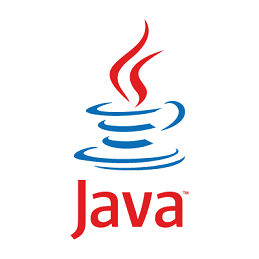
Java
Lv. 1 -
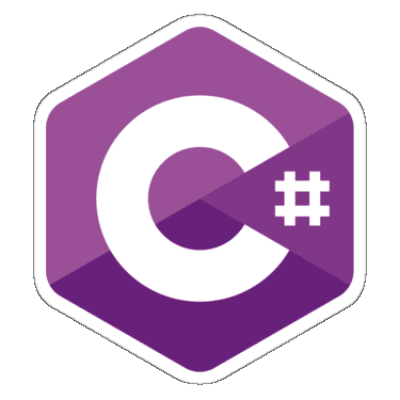
C#
Lv. 1Read more: C#
Related subjects:
-
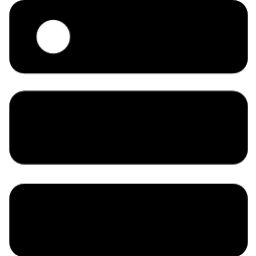
Database
Lv. 1SQL: Common database technology that is useful to have knowledge of in many situations, e.g. when creating test data or verifying changes and integrations. Course on Pluralsight, Interactive course on Codeacademy
Read more: Database
-
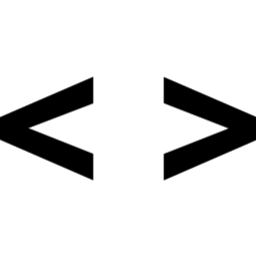
Formats
Lv. 1There are mainly three popular data formats - JSON, YAML and XML. XML used to be the most widely used, but has succumbed in favor of the lighter and less verbose formats. You are likely to see these data formats being used in varying situations e.g. configuration, data transactions and persistence.
Read more: Formats
Related subjects:
- XML tutorial on W3Schools Level 1
- JSON tutorial on W3Schools Level 1
Tools - Manual Testing
-

HP Qualtiy Center
Lv. 1Read more: HP Qualtiy Center
-

Jira
Lv. 1recommendedRead more: Jira
-

ReQtest
Lv. 1Read more: ReQtest
Tools - Test Automation (Web)
-

TestCafé
Lv. 1Web based easy to use web page automation tool
Read more: TestCafé
-
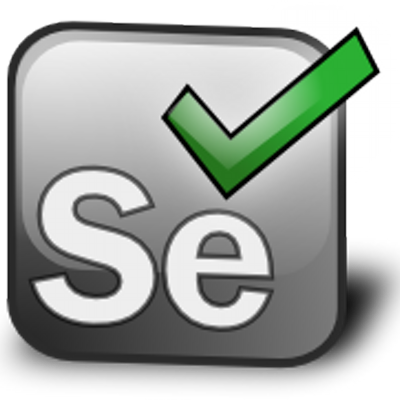
Selenium
Lv. 1recommendedBasic open source tool for automating webpages and to generate automation scripts. Both “record & play” and coding alternatives.
Read more: Selenium
-

Selenide
Lv. 1Read more: Selenide
-
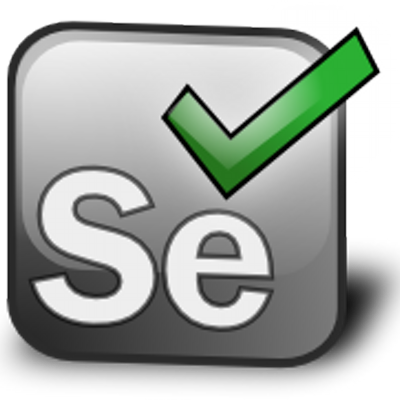
Webdriver
Lv. 1Advanced framework for web page automation.
Read more: Webdriver
Tools - Test Automation (Desktop)
-

AutoKey
Lv. 1Useful open source hands on tool for automating desktop applications.
Read more: AutoKey
-

EyeAutomate
Lv. 1Commercial automation tool using intelligent image recognition. Builds on former jAutomate and part of an automation tools suite.
Read more: EyeAutomate
Tools - API Test
-

Insomnia
Lv. 1Useful API development and testing tool.
Read more: Insomnia
-

Postman
Lv. 1Useful API development and testing tool. Free and paid versions.
Read more: Postman
-

SoapUI
Lv. 1Powerful commercial tool for API testing.
Read more: SoapUI
Tools - Performance Test
-

HP ALM Performance Center
Lv. 1(free trial with 50 virtual users)
Read more: HP ALM Performance Center
-

Apache JMeter
Lv. 1Read more: Apache JMeter
Web Courses
-

Udacity
Lv. 1Read more: Udacity
-
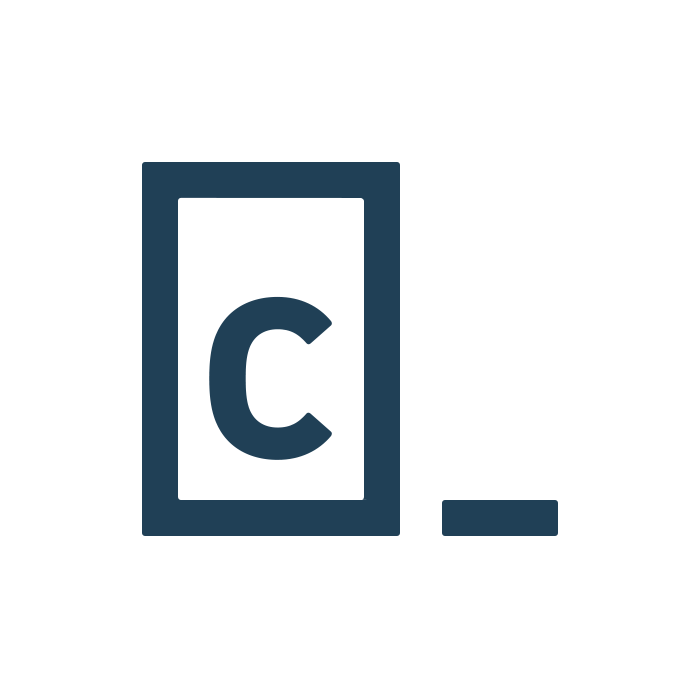
Codeacademy
Lv. 1Read more: Codeacademy
-

Pluralsight
Lv. 1Read more: Pluralsight
