.NET by Sigma
Introduction
It is usually a daunting task to know what to learn next, especially if you are beginning your journey. This guide aims to help you find relevant competence areas to focus on and suggest what to prioritize first to speed up the learning process.
Contribute
If you have any opinions or suggestions then feel free to create an issue and make sure to tag it with improvement for any new suggestions or invalid if any existing information is incorrect.
Levels
Feel free to learn whatever you want regardless of level. However be aware that a higher level suggests that you will have a harder time if you lack fundamental knowledge.
| Lv.0 | You might be familiar with some concepts but lack professional experience. |
| Lv.1 | |
| Lv.2 | |
| Lv.3 | You should be proficient with advanced concepts and be able to combine the right technologies and tools from an architectural perspective. |
| Lv.4 | You are a master in one or more areas and an active contributor to standards and the open source community. |
Remarks
| cold | Is becoming obsolete, but is still commonly used. Should be avoided for new projects. |
| hot | Is either very new with great potential or widely adopted with an active community. |
| recommended | Is very usefull in most situations. |
| required | Necessary for any successful development project. |
Programming
-
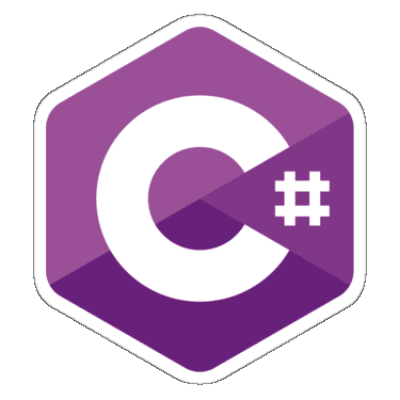
C#
Lv. 1
Programming - Frameworks/Libs
Programming - Functional Programming
Data Formats
When it comes to front end there are mainly three popular data formats JSON, YAML and XML. XML used to be the most widely used, but has succumbed in favor of the lighter and less verbose formats. You are likely to see these data formats being used in varying situations e.g. configuration, data transactions and persistance.
Templating Engines
-

Markdown
Lv. 2Read more: Markdown
Related subjects:
- Markdown Cheatsheet Examples of markdown syntax and what it renders. Level 2
- Dillinger An online markdown editor with a side by side preview. Level 2
-
Razor
Lv. 2Read more: Razor
Architecture
Quality & Test - Unit Testing
Quality & Test - Continuous Integration
-

AppVeyor
Lv. 2Read more: AppVeyor
Security
Cloud
-

Azure
Lv. 2Read more: Azure
CMS
Cross Platform Applications
-

Xamarin
Lv. 3Read more: Xamarin
Tooling - General
Tooling - Building
Tooling - Documentation
Tooling - Editors/IDE
-
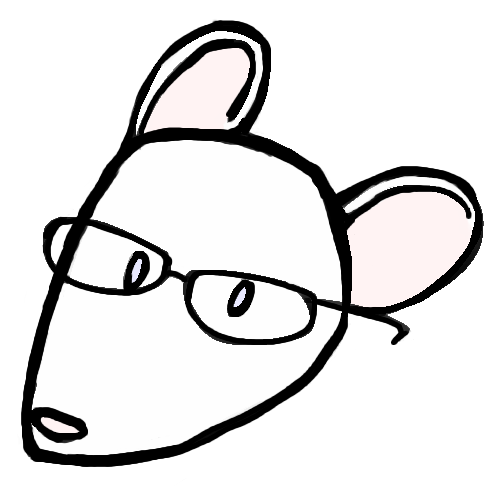
EditorConfig
Lv. 1EditorConfig helps developers define and maintain consistent coding styles between different editors and IDEs. The EditorConfig project consists of a file format for defining coding styles and a collection of text editor plugins that enable editors to read the file format and adhere to defined styles. EditorConfig files are easily readable and they work nicely with version control systems.
Read more: EditorConfig
-

Visual Studio
Lv. 2Read more: Visual Studio
-
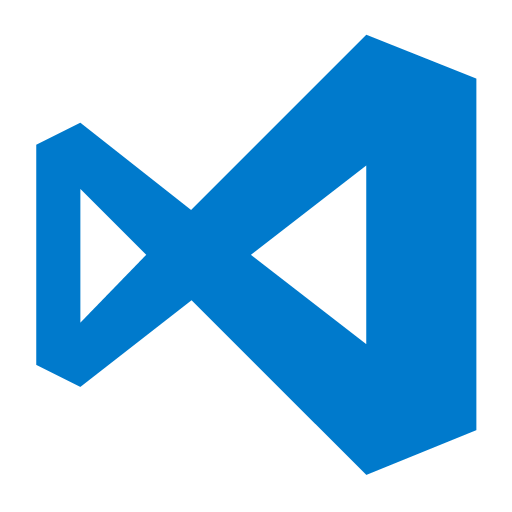
Visual Studio Code
Lv. 2Read more: Visual Studio Code
Tooling - Package Management
-

nuget
Lv. 1Read more: nuget
Tooling - Version Control
-
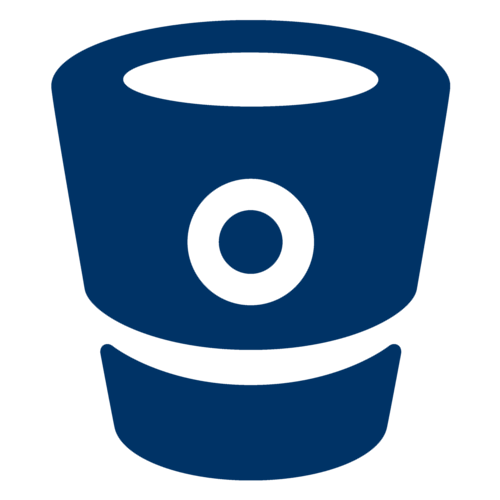
Bitbucket
Lv. 1Read more: Bitbucket
-
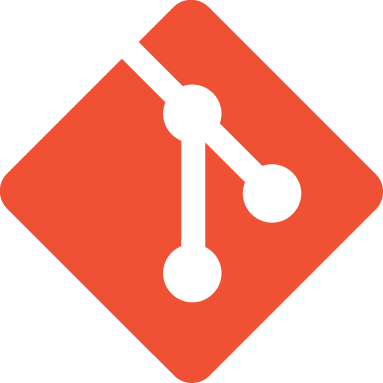
Git
Lv. 1Read more: Git
-

GitHub
Lv. 1Read more: GitHub
-

GitHub Desktop
Lv. 1Read more: GitHub Desktop
-

GitKraken
Lv. 1Read more: GitKraken
-

GitLab
Lv. 1Read more: GitLab
-
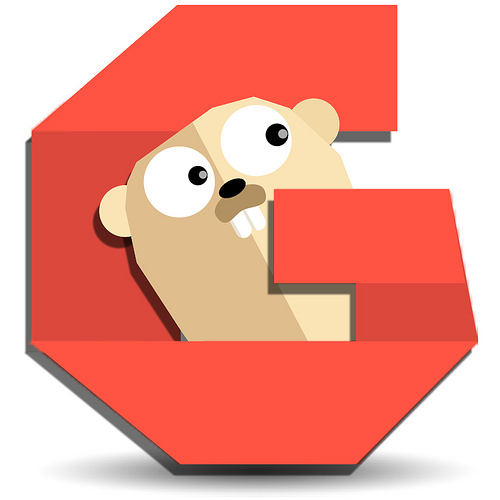
Gogs
Lv. 1Read more: Gogs
